Living in Strasbourg
I used to live in the south of France only one hour away from the closest beach where you can expect to enjoy the warmth of the sun even in the middle of winter. Then I moved to Strasbourg...
Strasbourg is a really nice city with a very interesting background, a unique local culture and a lot of delicious meals. The only issue being the weather which is very cold and humid with a noticeable lack of sun.
One morning while walking to school in the fog I felt the unpleasant sensation of condensation on my moustache and I wondered how cold and humid it was. This is when I first thought about building some sort of weather station to monitor temperature and humidity!
Learning Arduino Basics
I thought it was a great opportunity to finally use some Arduinos. After some online research I bought a couple of Arduino boards and a bunch of modules to play with:
- AHT-10 Temperature and humidity sensor
- HW-111 Real time clock
- FS1000A/MX-RM-5V aka the cheapest 433MHz wireless emitter/receiver combo
- 16x2 LCD Display
The initial goal was to make a little device that can display the current date and time as well as the temperature and humidity inside and outside. I grabbed a breadboard and started prototyping!
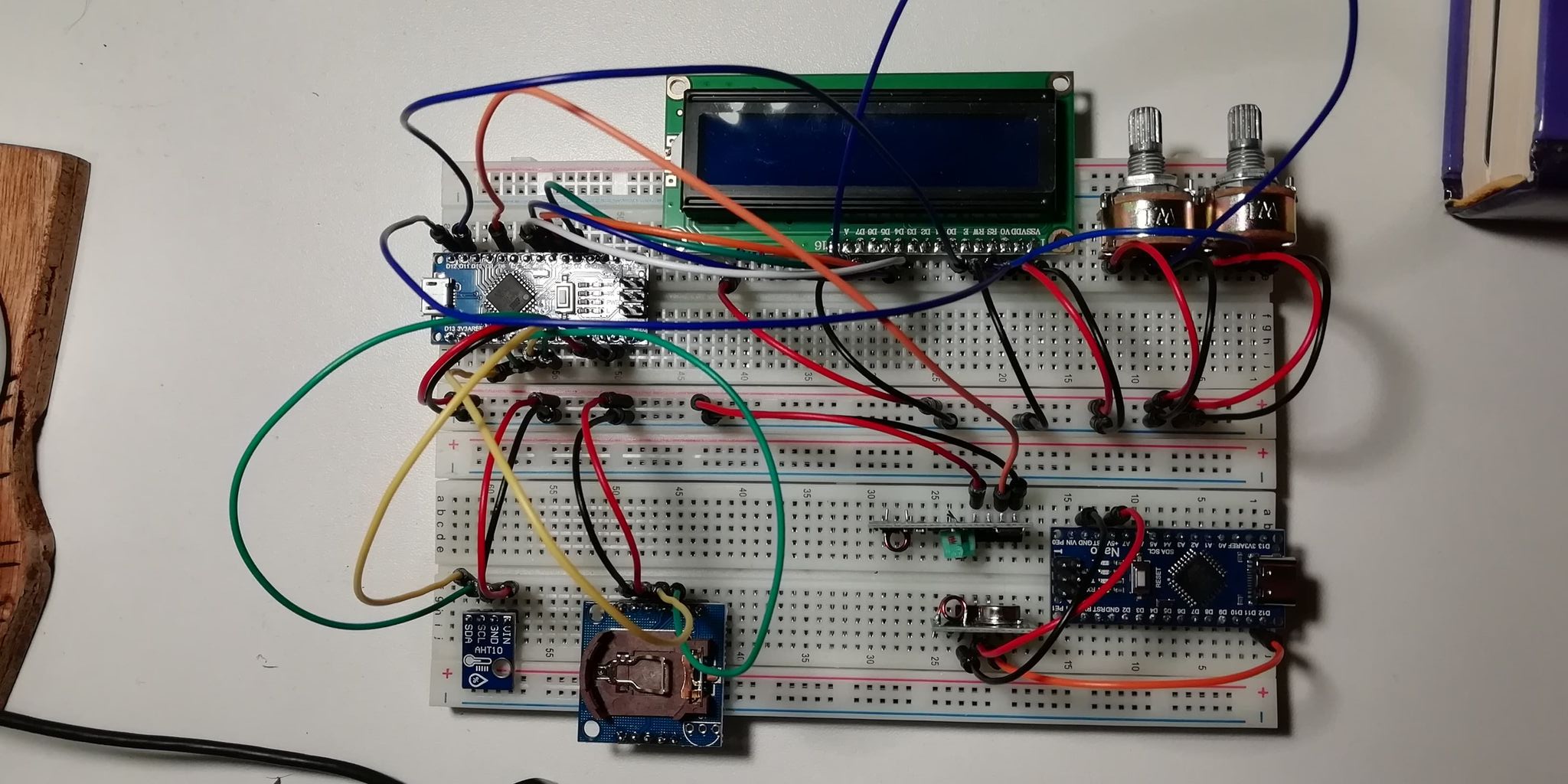
After a healthy amount of trial-and-error and debugging I obtained this little plate of spaghetti. But it worked!
After more reflexion I decided to replace the two potentiometers that allow to adjust the display's luminosity for a Light Dynamic Resistor (LDR) which will allow me to adjust the brightness of the screen through software according to the room luminosity.
After further investigation, the wireless modules that I used are not very good. They require an additional antena otherwise they only work if they are half a breadboard away from each other. Moreover, having a module mesuroing temperature outside means battery, a subject that I did not had time to tackle just yet. So I momentarily abandonned the outside probe.
Custom PCB
As I wanted to create a very basic device (with a basic rectangle enclosure) I simply made a rectangle PCB with reasonable dimensions using KiCad.
Be careful while designing your PCB! You have to take into account on which face you want to place each component otherwise you might not be able to solder it...
The next step was obviously to go to Télécom Physique Strasbourg's FabLab and make the PCB using the Protomat-S64.
After a bit of (bad) soldering work and repair (because I burned a trace while unsoldering the 16
pin
LCD) I obtained this beautiful weather station.
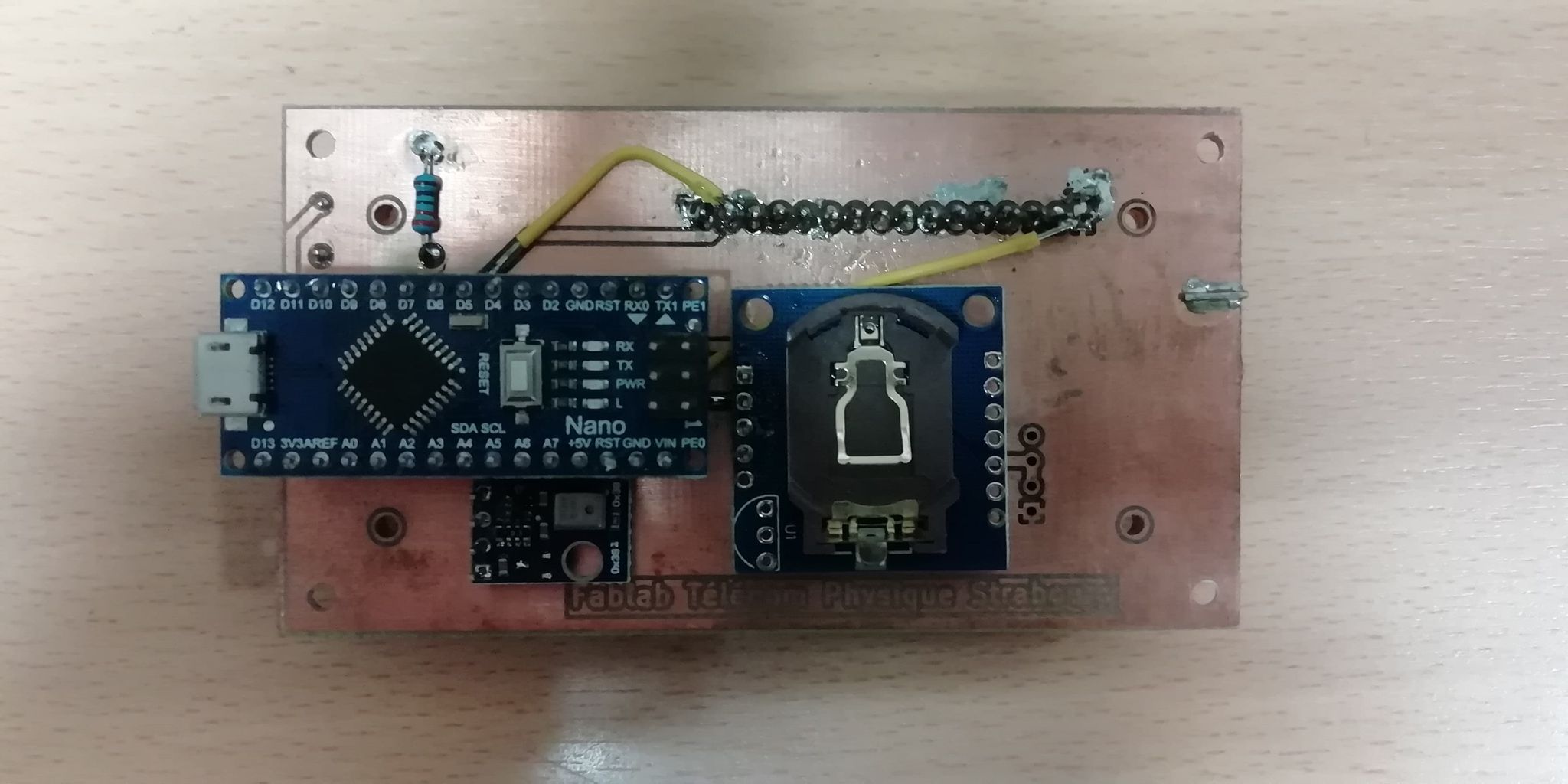
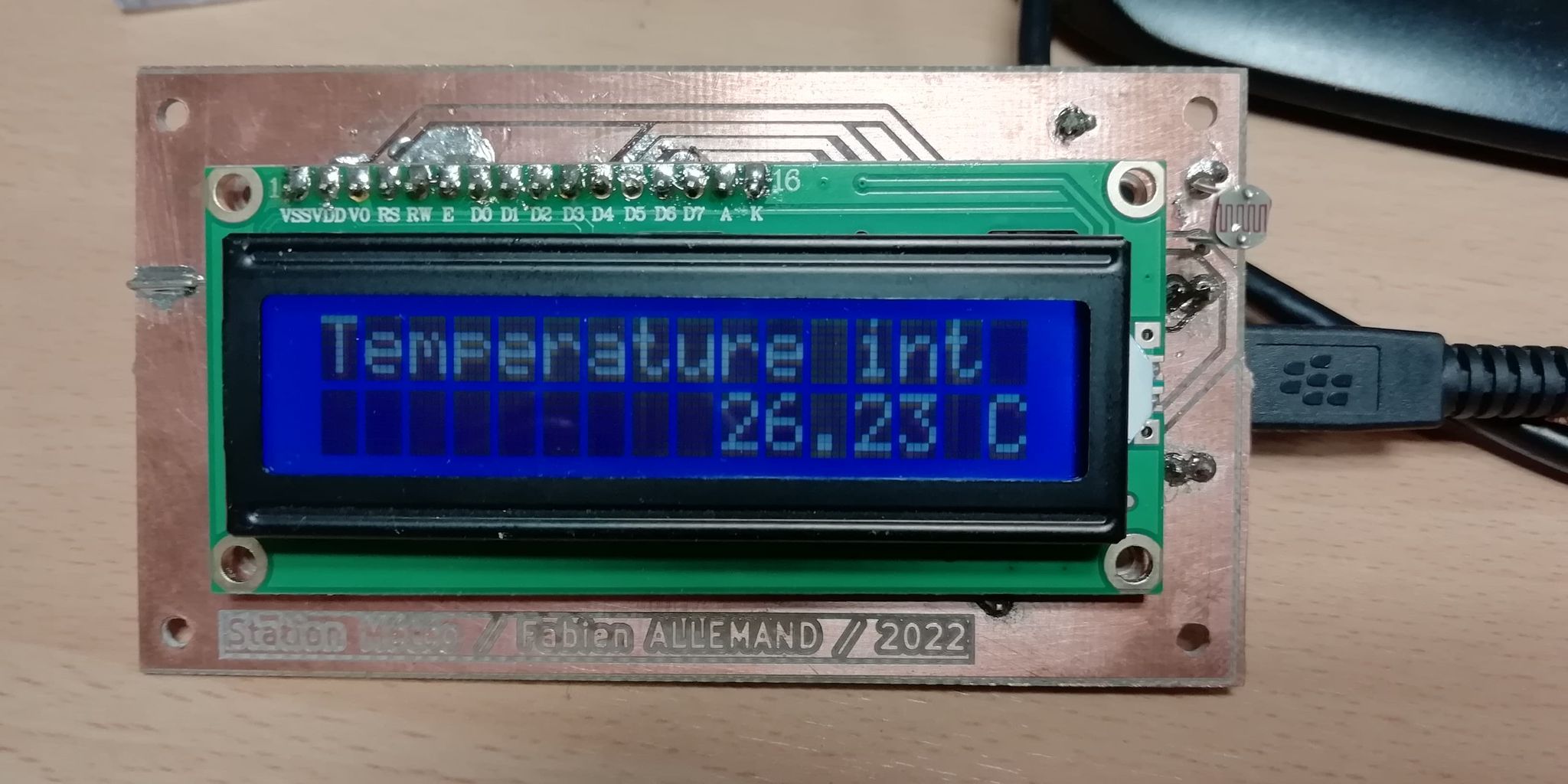
3D-printed Enclosure
Obviously if I want to use it I have to put it into some sort of enclosure not only to protect it
but
also to make it stand up. As I was a 3D-printing novice I settled for a very simple design with no
back
panel and three holes to accomodate the screen, the LDR and the Arduino's USB port.
As you can see on the picture underneath the first print turned out perfect on apparence. But in
fact
the walls are a little to flexible and looking at it closely you will notice that the hole for the
LDR
is not where it should be... oups 🤭
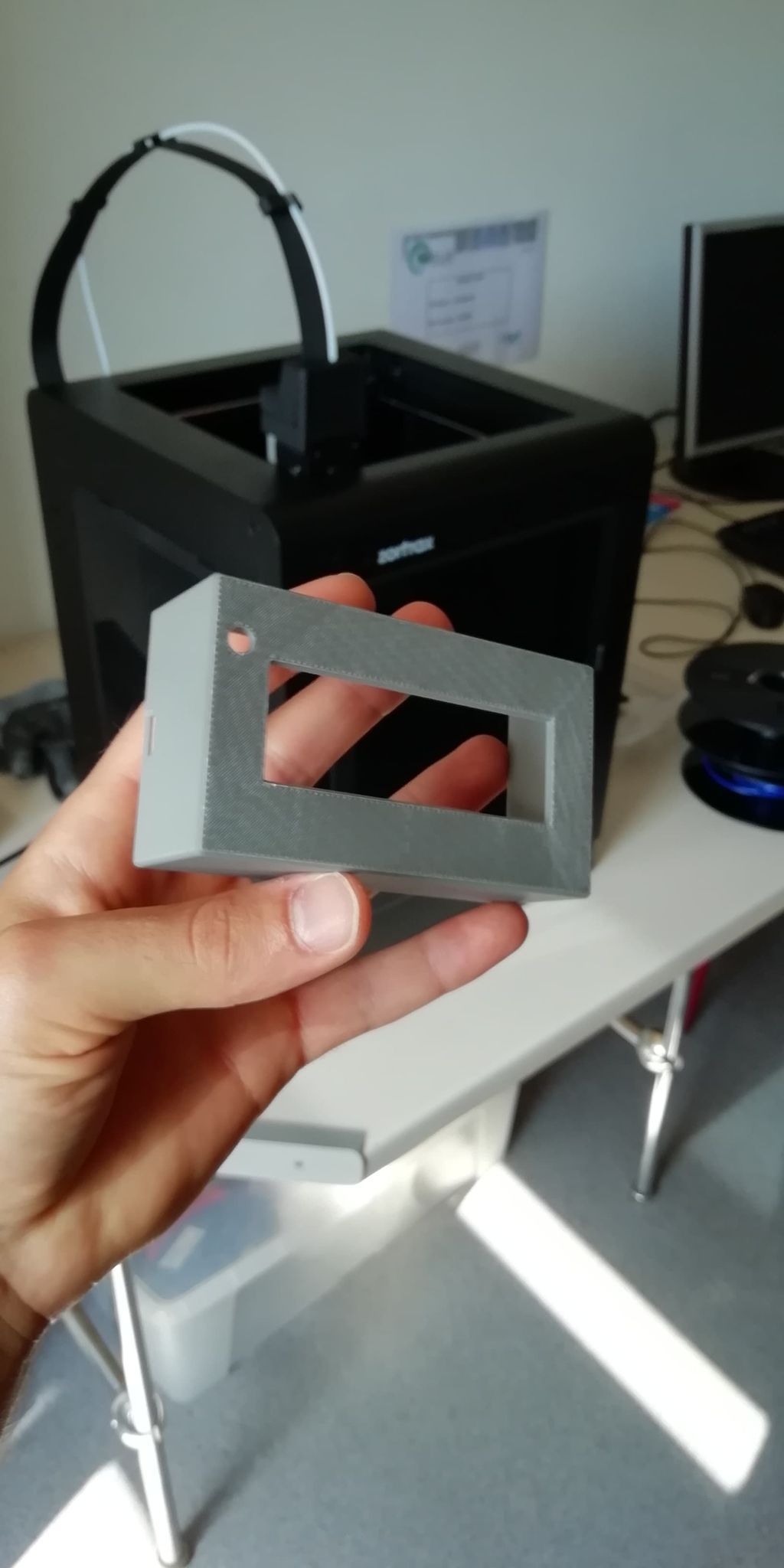
Conclusion

With a little time and effort I managed to create a simple weather station based on Arduino. It is able to keep track of time and measure both temperature and humidity. These three informations are easily readable on a LCD screen which brightness adapt in function of the ambiant luminosity. All the electronic modules are connected via a custom PCB and secured in a 3D-printed enclosure.
While this first version allowed me to learn the basics it could also be improved. I already have some ideas regarding other captors, buttons to navigate in the UI, wireless transmission and batteries.